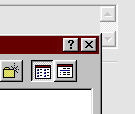Displaying help
There are three forms of help for the MediaCD Configuration Editor: this Help file, the Help Pane, and dialog box help.
To display this help file, select Help Contents from the Help menu. This file provides detailed information about MediaCD and the MediaCD Configuration Editor. To close the help file and return to Custom Concentration, click the close button in the upper-right corner of the Help window title bar.
The Help Pane, which docks on the bottom edge of the main window, displays context-sensitive help for each control in the editor window. For instance, clicking on a check box will explain what that setting is and how it is used. To show the Help Pane, select Show Help Pane from Help menu. To hide it, select Show Help Pane again to uncheck it, or click the x button on the help pane.
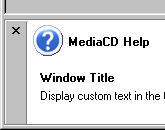
In addition, context-sensitive help is availble for items in a dialog box. Click the question mark button in the title bar of the dialog box; then, click on the item. Or, simply right-click on the item.